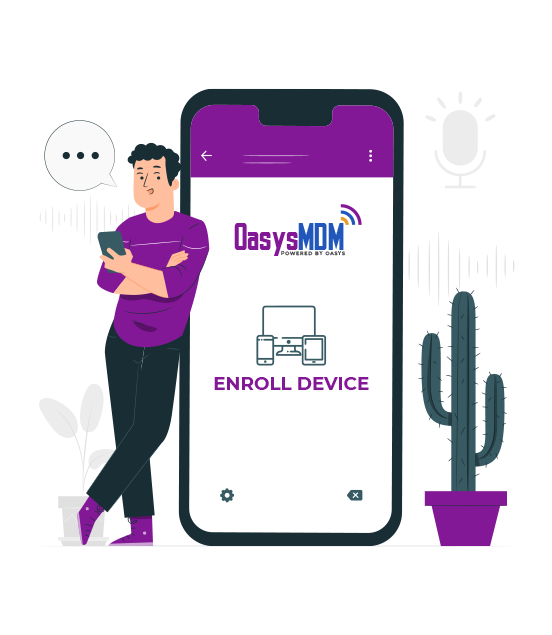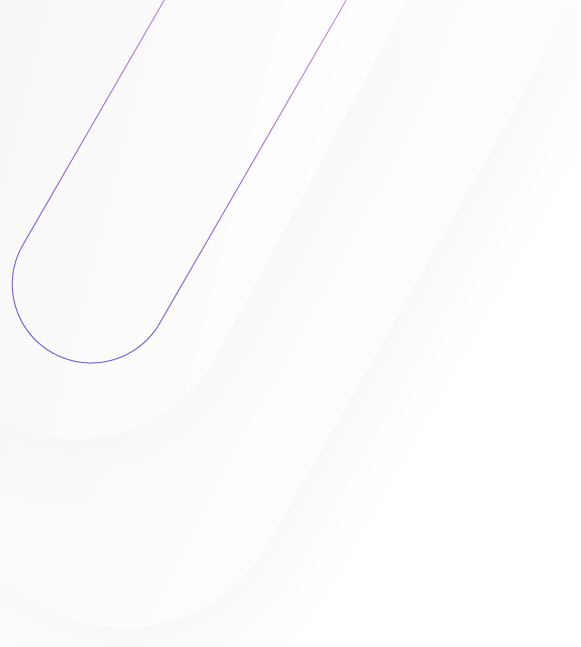
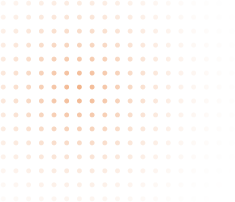
Support
Please send a mail with screen shot of the error message to support@oasyscybernetics.in. We need your feedback/suggestions to further improve the application.
How to Install MDM in the PoS.
Step 1 : Connect the device to internet
Step 2 : Install Retail App thru the below Link or Download the Retail App from the below link in your system and install. (Pls also refer Retail App Installation Instructions)
Retail APP Download
Step 3 : Install Retail App thru the below Link or Download the MDM App from the below link in your system and install.
MDM APP Download
Step 4 : Click to Install (to download folder) Please select “OK” for the Message “Install from Unknown Source….”. Note : Our app is secured. Do not afraid to proceed installation.
Step 5 : Allow your device/PoS to access GPS/Location
Step 6 : Allow your device/PoS to access Storage
Step 7 : Allow your device/PoS to access Phone Calls
Step 8 : Allow your device/PoS to access Device Administrative Rights Step 9 : Please click “ENROLL” Button
Step 10 : After clicking Enroll Button keep the device ON with internet connection for 10 to 15 sec.
Installation Completed.